반응형
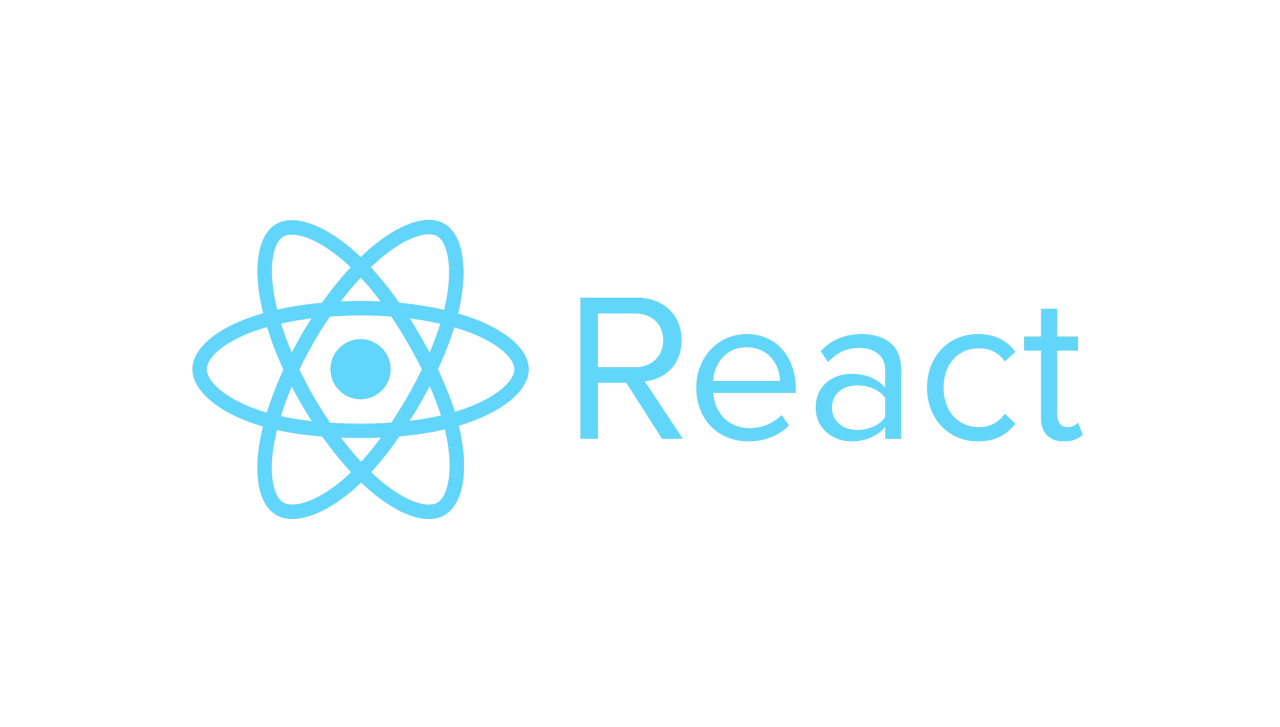
작업환경
$ npm install -g create-react-app
$ create-react-app 프로젝트파일명해당 포스팅은 VScode에서 create-react-app을 통해 만들어진 React 파일에서 작업한 내용입니다.
Hello라는 컴포넌트 생성하기
src 디렉터리에 components라는 파일을 생성 후 그 파일 안에 Hello.jsx라는 파일을 생성하여 아래와 같이 작성합니다.
Hello.jsx
import React from "react";
function Hello() {
return <div>Hello React!</div>;
}
export default Hello;
컴포넌트 생성 시 아래와 같이 리액트를 불러와 주어야 합니다.
import React from 'react';
그리고 코드 맨 아래쪽에서는 Hello 컴포넌트를 export 하여 다른 컴포넌트에서도 사용이 가능하도록 합니다.
export default Hello;
App.js에서 컴포넌트 불러오기
이제 Hello 컴포넌트를 App.js에서 불러와서 사용해보겠습니다.
App.js
import "./App.css";
import Hello from "./components/Hello";
function App() {
return (
<div>
<Hello></Hello>
</div>
);
}
export default App;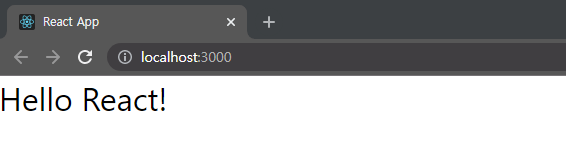
리액트의 장점인 컴포넌트 재사용을 통해 아래와 같이 컴포넌트를 반복적으로 표시할 수 도 있습니다.
App.js
import "./App.css";
import Hello from "./components/Hello";
function App() {
return (
<div>
<Hello></Hello>
<Hello></Hello>
<Hello></Hello>
</div>
);
}
export default App;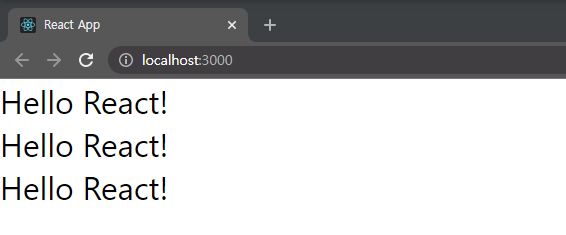
+추가적으로 index.js 파일을 열어보시면
Index.js
import React from "react";
import ReactDOM from "react-dom";
import "./index.css";
import App from "./App";
import reportWebVitals from "./reportWebVitals";
ReactDOM.render(
<React.StrictMode>
<App />
</React.StrictMode>,
document.getElementById("root")
);
// If you want your app to work offline and load faster, you can change
// unregister() to register() below. Note this comes with some pitfalls.
// Learn more about service workers: https://bit.ly/CRA-PWA
reportWebVitals();여기에서 ReactDOM.render()의 역할은 브라우저에 있는 실제 DOM 내부에 리액트 컴포넌트를 렌더링 하는 것을 의미합니다.
📚 참고
https://react.vlpt.us/basic/03-first-component.html
반응형
'⚛️React' 카테고리의 다른 글
| [React] 리액트 조건부 렌더링 (0) | 2021.12.23 |
|---|---|
| [React] 리액트 컴포넌트에 props 전달하기 (0) | 2021.12.22 |
| [React] 리액트 JSX 규칙 (0) | 2021.12.21 |
| [React] 리액트 컴포넌트 반복 (map을 이용한 코드 반복 렌더링) (0) | 2021.12.02 |
| [React] 리액트 시작하기 (0) | 2021.12.01 |