반응형

🚀 useReducer()
React에서 컴포넌트의 상태 관리를 위해서 useState를 사용해서 상태를 업데이트를 하는데, useReducer를 사용하게 되면 컴포넌트와 상태 업데이트 로직을 분리하여 컴포넌트 외부에서도 상태 관리를 할 수 있습니다. 즉, 현재 컴포넌트가 아닌 다른 곳에 state를 저장하고 싶을 때 유용하게 사용할 수 있습니다.
useReducer 사용법
const [state, dispatch] = useReducer(reducer, initialState);- state : 현재 상태
- dispatch : action을 발생시키는 함수
- reducer : state와 action를 받아 새로운 state를 반환하는 함수
- initialState : 초기값
// 리듀서 함수 예시
function reducer(state, action) {
switch (action.type) { // 액션 타입
case "INCREMENT":
return state + 1;
case "DECREMENT":
return state - 1;
default:
return state;
}
}
useReducer 예제
리액트 reducer를 공부할 때 항상 나오는 Counter 예제를 통해 useReducer를 적용해보겠습니다.
(useState 함수를 사용한 Counter.jsx와 비교)
// App.js
import React, { useState } from "react";
import Counter from "./components/Counter";
const App = () => {
return (
<div style={{ position: "absolute", top: "50%", left: "50%" }}>
<Counter />
</div>
);
};
export default App;useState를 사용한 Counter.jsx
// ./components/Counter.jsx
import React, { useState } from "react";
function Counter() {
const [number, setNumber] = useState(0);
const onIncrease = () => {
setNumber((prevNumber) => prevNumber + 1);
};
const onDecrease = () => {
setNumber((prevNumber) => prevNumber - 1);
};
return (
<div>
<h1>{number}</h1>
<button onClick={onIncrease}>+1</button>
<button onClick={onDecrease}>-1</button>
</div>
);
}
export default Counter;useReducer를 사용한 Counter.jsx
// ./components/Counter.jsx
import React, { useReducer } from "react";
function reducer(state, action) {
switch (action.type) {
case "INCREMENT":
return state + 1;
case "DECREMENT":
return state - 1;
default:
return state;
}
}
function Counter() {
const [number, dispatch] = useReducer(reducer, 0);
const onIncrease = () => {
dispatch({ type: "INCREMENT" });
};
const onDecrease = () => {
dispatch({ type: "DECREMENT" });
};
return (
<div>
<h1>{number}</h1>
<button onClick={onIncrease}>+1</button>
<button onClick={onDecrease}>-1</button>
</div>
);
}
export default Counter;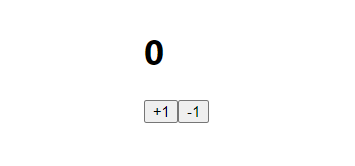
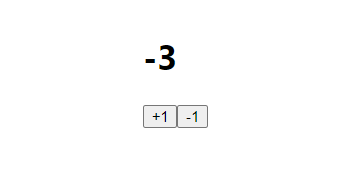
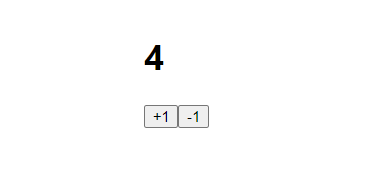
const [number, dispatch] = useReducer(reducer, 0);: 현재 상태 값에 number라는 이름을 주고 액션을 발생시키는 함수 dispatch를 가져옵니다. 그리고 useReducer 함수의 첫 번째 인자로 reducer함수, 두 번째 인자로 초기값은 0으로 설정!
const onIncrease = () => {
dispatch({ type: "INCREMENT" });
};: 액션이 필요한 함수에 dispatch를 호출하고 인자로 객체 형식으로 type을 넣어줍니다.
<button onClick={onIncrease}>+1</button>버튼 클릭 시 onIncrease 함수가 실행되고 dispatch로 reducer에 'INCREMENT'라는 액션 타입을 전달해줍니다.
function reducer(state, action) {
switch (action.type) {
case "INCREMENT":
return state + 1;
case "DECREMENT":
return state - 1;
default:
return state;
}
}그렇다면 reducer에서 action.type이 'INCREMENT'이므로 현재 state에서 +1 한 값을 리턴해줍니다.
useState VS useReducer
useState와 useReducer는 상황에 따라 적절하게 사용하시면 될 것 같습니다.
컴포넌트에서 관리하는 state의 수가 적다 => useState
컴포넌트에서 관리하는 state의 수가 많고 state를 변경하는 함수가 많다 => useReducer
반응형
'⚛️React' 카테고리의 다른 글
| [React] 리액트 한줄에 4개씩 표시하기 (특정 개수 표시 후 줄바꿈, display:grid 사용) (0) | 2022.02.08 |
|---|---|
| [React] 리액트 Hooks : useContext() 함수 사용법 (전역 상태 관리) (0) | 2022.01.09 |
| [React] React.memo를 사용한 컴포넌트 최적화(리렌더링 방지) (3) | 2022.01.07 |
| [React] 리액트 Hooks : useCallback() 함수 사용법 (0) | 2022.01.06 |
| [React] 리액트 Hooks : useMemo() 함수 사용법 (0) | 2022.01.05 |